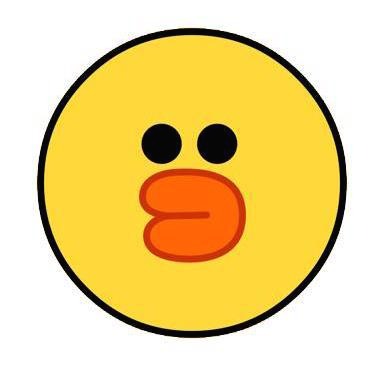티스토리 뷰
mac에서 homebrew로 설치하다 아래와 같은 에러가 발생
Error: Your Command Line Tools are too outdated.
Update them from Software Update in System Preferences or run:
softwareupdate --all --install --force
If that doesn't show you any updates, run:
sudo rm -rf /Library/Developer/CommandLineTools
sudo xcode-select --install
Alternatively, manually download them from:
https://developer.apple.com/download/all/.
You should download the Command Line Tools for Xcode 13.2.1.
✨ 해결방법
sudo rm -rf /Library/Developer/CommandLineTools
sudo xcode-select --install

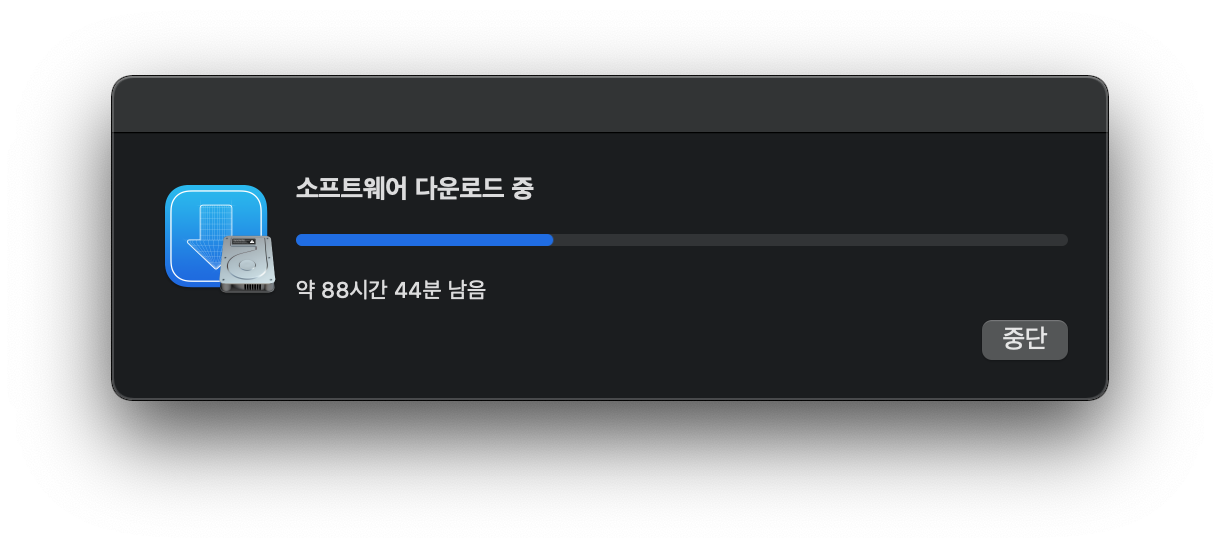

다시 brew install 해보면 성공!
+
참고로
소프트웨어 업데이트 하라는 부분은
$ softwareupdate --all --install --forceSoftware Update Tool
Finding available software
Downloading macOS Big Sur 11.6.4
Downloaded: macOS Big Sur 11.6.4
Attempting to quit apps: (
"com.apple.Image_Capture",
"com.apple.iMovieApp",
"com.apple.dt.Xcode",
"com.apple.configurator.ui",
"com.apple.iTunes",
"com.apple.FinalCut",
"com.apple.configurator",
"com.apple.Compressor"
)
Successfully quit all apps
Downloaded Device Support Update
Downloaded Pro Video Formats
Installing Device Support Update, Pro Video Formats
Done with Device Support Update
Done with Pro Video Formats
Done.
난 안 됐다
'Error' 카테고리의 다른 글
| [Linux] systemctl : failed to connect to bus (0) | 2022.08.17 |
|---|---|
| [npm/ubuntu] EACCESS Error (0) | 2022.03.11 |
| [npm] npm install error : code ERESOLVE ERESOLVE could not resolve (0) | 2022.03.08 |
댓글