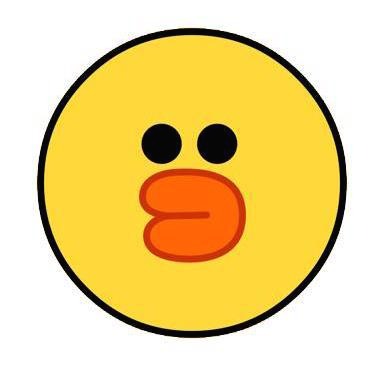[mac/brew] Error: Your Command Line Tools are too outdated.
[mac/brew] Error: Your Command Line Tools are too outdated.
mac에서 homebrew로 설치하다 아래와 같은 에러가 발생 Error: Your Command Line Tools are too outdated. Update them from Software Update in System Preferences or run: softwareupdate --all --install --force If that doesn't show you any updates, run: sudo rm -rf /Library/Developer/CommandLineTools sudo xcode-select --install Alternatively, manually download them from: https://developer.apple.com/download/all/. You sh..
🛠 npm-check-updates package.json 를 의존성에 맞게 자동으로 최신 버전으로 업데이트 해주는 패키지 공식 링크 : https://www.npmjs.com/package/npm-check-updates npm-check-updates Find newer versions of dependencies than what your package.json allows. Latest version: 12.5.2, last published: 5 days ago. Start using npm-check-updates in your project by running `npm i npm-check-updates`. There are 397 other projects in the npm registr..
node.js + typescript 세팅 중 아래와 같은 에러가 발생 npm ERR! code ERESOLVE npm ERR! ERESOLVE could not resolve npm ERR! npm ERR! While resolving: ts-jest@27.1.3 npm ERR! Found: @types/jest@26.0.24 npm ERR! node_modules/@types/jest npm ERR! dev @types/jest@"^26.0.23" from the root project npm ERR! npm ERR! Could not resolve dependency: npm ERR! peerOptional @types/jest@"^27.0.0" from ts-jest@27.1.3 npm ERR! ..