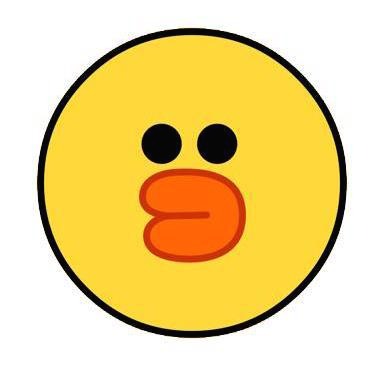$ pip3 install postgres 위 명령어 실행시 발생하는 에러 해결하기 ⛳️ 1. 로컬에 PostgreSQL이 설치되어 있지 않은 경우 (1) MacOS $ brew install postgresql (2) Ubuntu $ sudo apt-get install postgresql postgresql-contrib libpq-dev 아래 사이트에서 ubuntu 설치 패키지 확인 한 번하는 걸 추천한다 https://www.postgresql.org/download/linux/ubuntu/ PostgreSQL: Linux downloads (Ubuntu) Linux downloads (Ubuntu) PostgreSQL is available in all Ubuntu versions by defa..
 Let's Encrypted! SSL 인증서 받고 HTTPS 프로토콜 이용하기
Let's Encrypted! SSL 인증서 받고 HTTPS 프로토콜 이용하기
✅ 진행 전 체크 리스트 1. 구매한 도메인 2. 도메인과 웹서버 연결 이 두개가 선행되어 있다는 전제 하에 진행된다! 현재 도메인이 HTTP 프로토콜로 접속이 가능한 상태일 때 HTTPS 인증서를 발급받는 방법이다. 여러 서버에 대해서 관리하는 경우는 로드밸런서를 이용해야 한다. ⛳️ 1. 운영체제 확인 $ lsb_release -dc Description: Debian GNU/Linux 10 (buster) Codename: buster 나는 운영체제가 Debian 10이고 nginx 웹서버를 이용해서 배포하고 있다. ⛳️ 2. 운영체제와 웹서버에 맞는 cerbot 파악 https://certbot.eff.org/instructions Certbot Instructions Tagline certbot..
⛳️ 1. apt-get 업데이트 $ sudo apt-get update -y $ sudo apt-get upgrade -y ⛳️ 2. node 설치 아래 글 참고하세요 https://shunnyjang.tistory.com/8 [node/linux] node 설치하기 1. nvm 설치 $ curl -o- https://raw.githubusercontent.com/nvm-sh/nvm/master/install.sh | bash 2. 환경 변수 설정 $ export NVM_DIR="$HOME/.nvm" $ source ~/.bashrc nvm 가 잘 되는지 확인 $ nvm --version.. shunnyjang.tistory.com ⛳️ 3. 필요 패키지 설치 npm 업그레이드 (선택) $ npm in..
sudo apt-get install nodejs로 설치하면 상당히 낮은 버전의 node가 설치된다 아래와 같이 설치해주자 ⛳️ 1. nvm 설치 $ curl -o- https://raw.githubusercontent.com/nvm-sh/nvm/master/install.sh | bash ⛳️ 2. 환경 변수 설정 $ export NVM_DIR="$HOME/.nvm" $ source ~/.bashrc nvm 가 잘 되는지 버전 확인 $ nvm --version ⛳️ 3. 설치 가능 node 버전 확인 아래 명령어를 치면 설치 가능한 node 버전이 모두 출력된다 $ nvm list-remote ... v16.10.0 v16.11.0 v16.11.1 v16.12.0 v16.13.0 (LTS: Galliu..